CVE-2022-24681: ManageEngine AD SelfService Plus Stored Cross-Site Scripting (XSS)
Raxis’ Matt Dunn continues his prolific discovery of new CSS CVEs. This one affects ManageEngine AD SelfService Plus Stored Cross-Site Scripting.
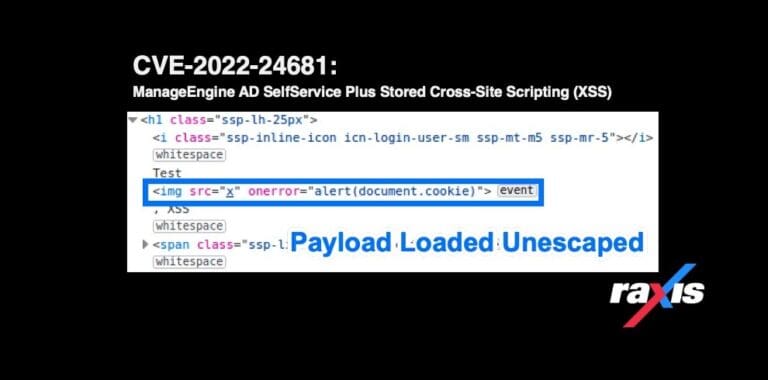
Raxis’ Matt Dunn continues his prolific discovery of new CSS CVEs. This one affects ManageEngine AD SelfService Plus Stored Cross-Site Scripting.

Lead penetration tester Matt Dunn continues his discussion about web application testing. In Part Two, Matt explains testing as an authenticated user vs. as an unauthenticated user.

Raxis’ COO Bonnie Smyre offers some helpful hints about how to start the process of hiring a penetration testing company.

Learn how Raxis approaches web application testing and how it differs from network penetration testing. Lead penetration tester Matt Dunn explains in this post.
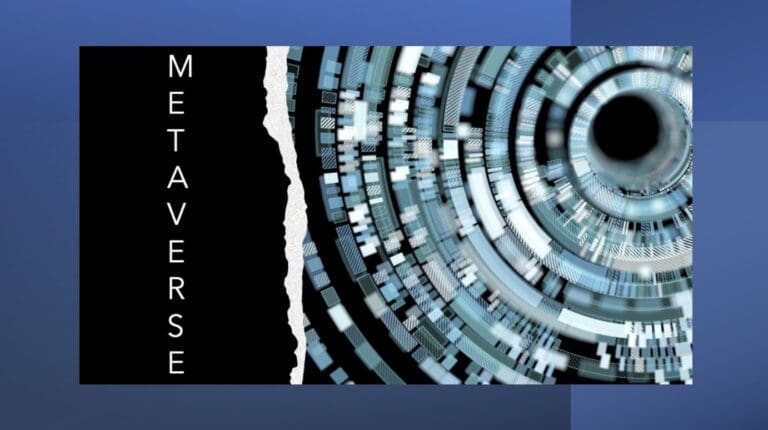
Raxis’ CEO Mark Puckett explains why we might not wake up in the metaverse tomorrow, but why we should be prepared as we move toward an even more digitized reality.