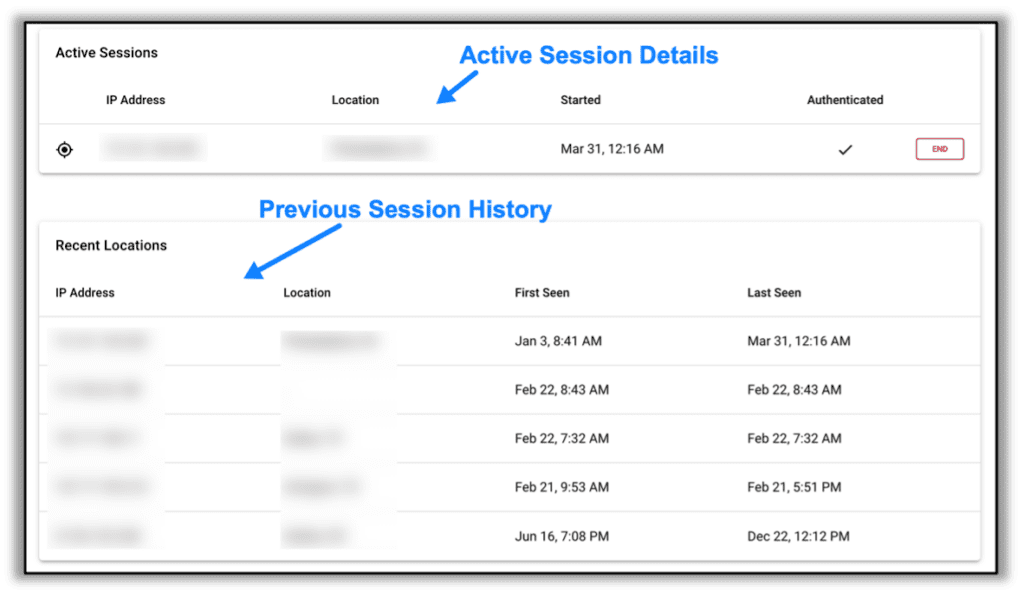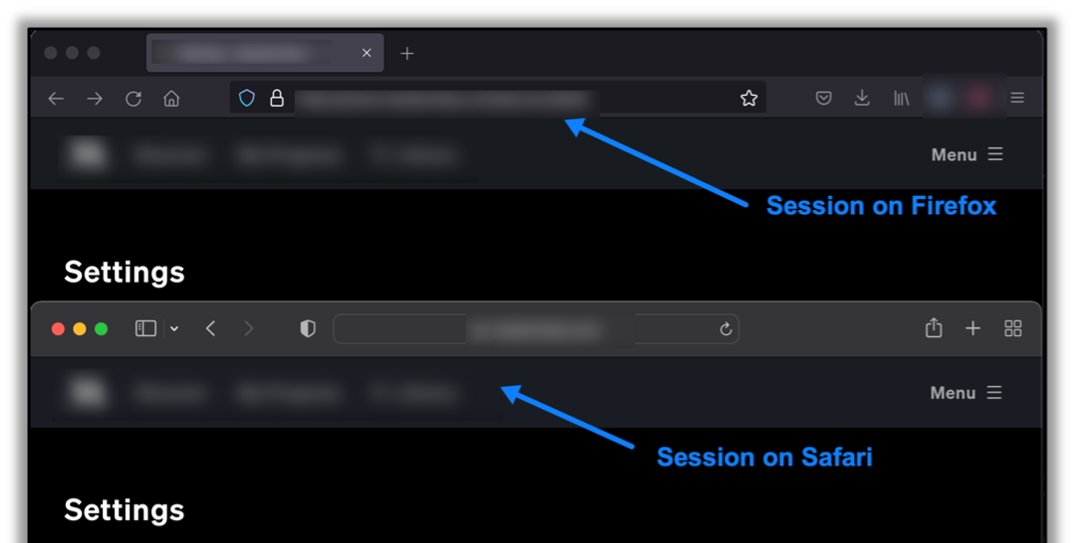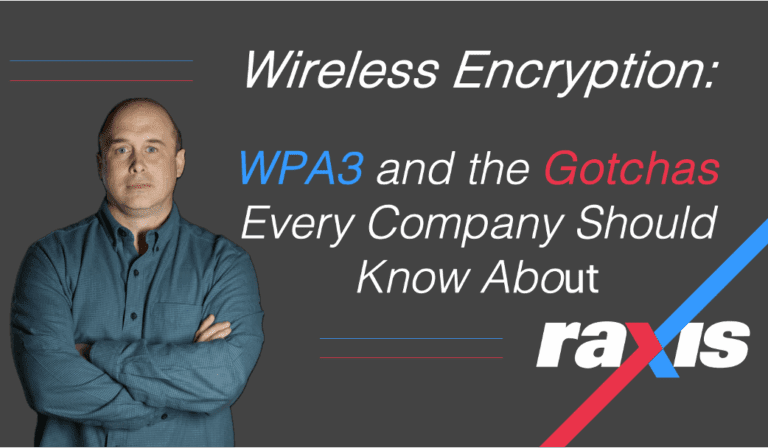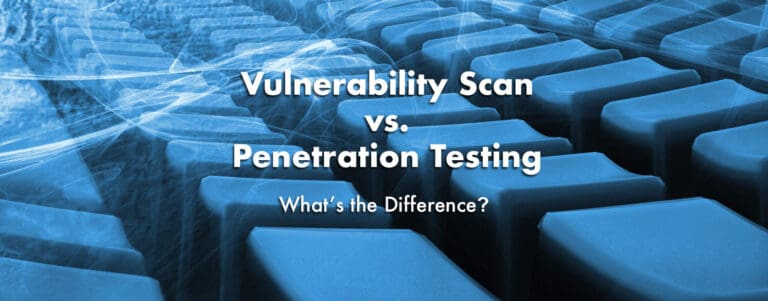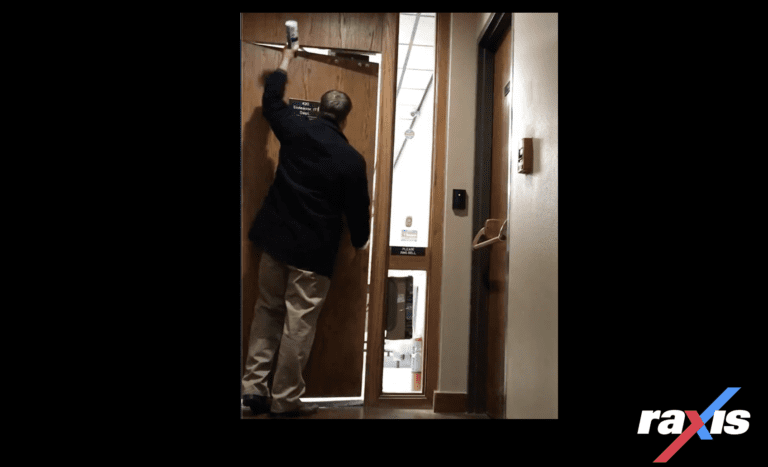Why We Take Simultaneous Sessions Seriously on Penetration Tests
Summary
A common finding in web applications we test is ‘Application Supports Simultaneous Logins’. This finding occurs when both of the following conditions are met:
- The application allows for multiple sessions at the same time, from different devices, browsers, etc.
- The application does not alert the user to the multiple sessions through:
- Email notification,
- Notification inside the application, or
- A session management page inside the application.
Essentially, this boils down to the user being allowed to have multiple sessions without a way to manage them or see other active sessions through notifications or otherwise.
What does this look like?
In practice, we look in several locations for the functionality to manage sessions, but the most common place we find it is in profile sections or settings. When these are not available, we’ll log in on two separate browsers — or on two devices — and navigate them both to the settings page, checking for notifications or other session management abilities. An example of multiple sessions without notification to the user in a popular online platform is shown below:
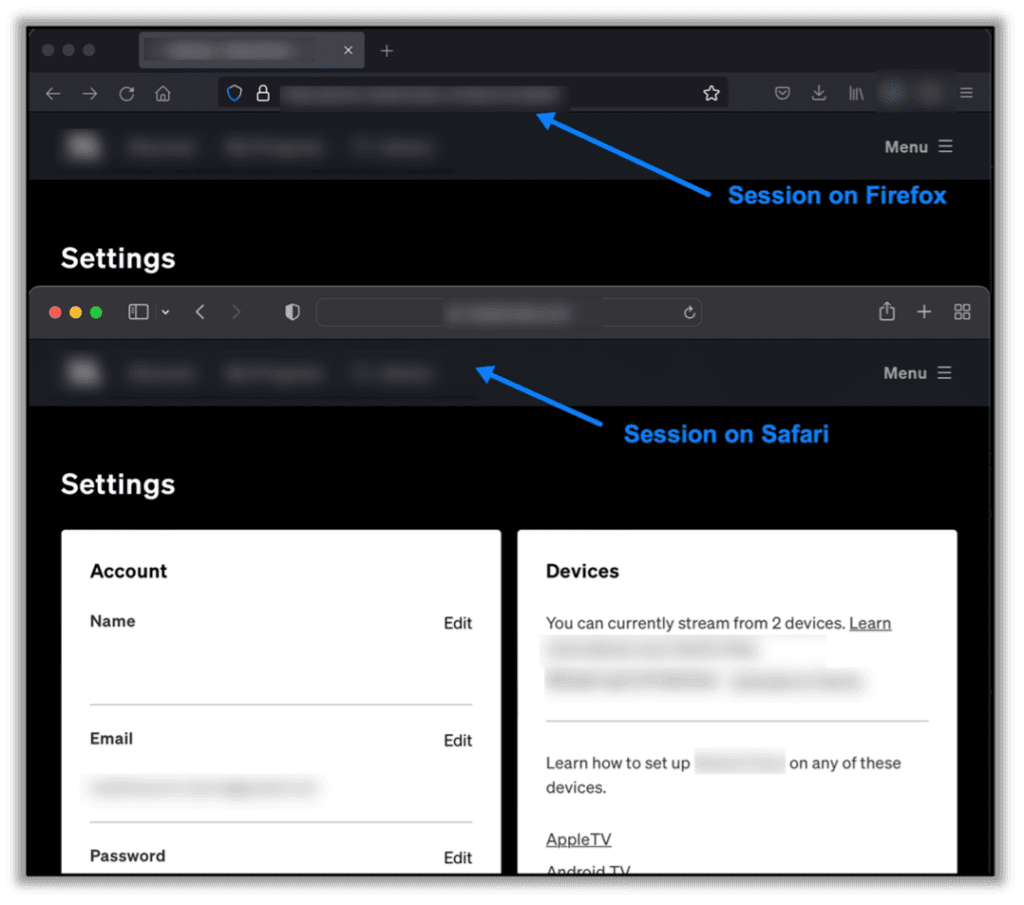
Why does this matter?
Allowing simultaneous sessions seems innocuous at first. I mean, we mostly all have multiple devices that we log in through, right? True, but the lack of insight into your account’s session management becomes a problem if your session is somehow stolen, credentials are obtained, or your account is otherwise compromised through other vulnerabilities. If multiple sessions are allowed without notification to the user, there is no way for the user to know that their account has been compromised or to terminate the active sessions that have been compromised.
Remediations
In today’s world, disallowing multiple sessions is likely not realistic due to business constraints. Most people have several devices themselves, and logging in to an application on multiple is common, so this likely needs to be a feature in your application. However, alerting the user or allowing them to view their active sessions is important so they can maintain control of their account in the event of a breach. There are several ways to do this, with varying functionality, including:
- Showing users active sessions with details about the session
- Allowing users to terminate specific sessions
- Providing functionality to log out the user from all other devices
- Combine any of the above when the account password is changed
These are all valid approaches, but the specific one you choose to implement will depend on your application’s use cases, business constraints, and design. In our Raxis One application, we provide the user both with details about their active sessions, functionality for terminating specific sessions, and a session history that includes IP Address and location details, as shown in below: