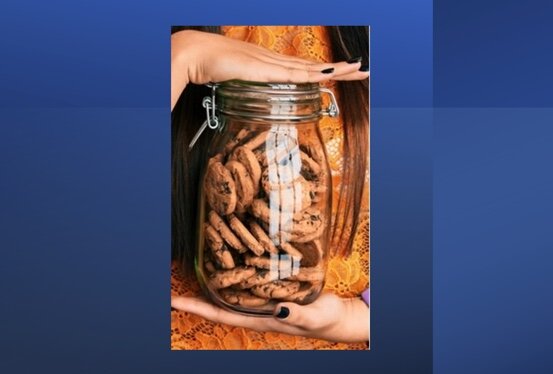Password Length: More than Just a Question of Compliance
Password length is a topic we’re asked about a lot, and that makes sense because it can be quite confusing. There are several different compliance models that organizations use – from PCI to NIST to OWASP and more. Each has its own standards for password strength and password length.
When it comes to penetration testing, weak password recommendations often are more rigorous than compliance standards, and this leads to a great deal of stress, especially for organizations that have already spent time and effort in implementing password rules that meet the compliance standards they’ve chosen.
Why So Many Different Standards?
First, speaking from experience, penetration testers see firsthand how weak and reused passwords are often a key part of achieving access over an entire domain (i.e. having administrative powers to view, add, edit, and delete users, files, and sensitive data, including passwords, for an organization’s Active Directory environment). While this is the type of success that pentesters strive to achieve, the true goal of a penetration test is to show organizations weaknesses so that they can close exploitation paths before malicious attackers find them.
For this reason, Raxis penetration tests recommend passwords of at least 12-16 characters for users and at least 20 characters for service accounts. Of course, we recommend more than length (see below for some tips), but Raxis password cracking servers have cracked weak passwords in minutes or even seconds on internal network penetration tests and red team tests several times this year already. We don’t want our customers to experience that outside of a pentest.
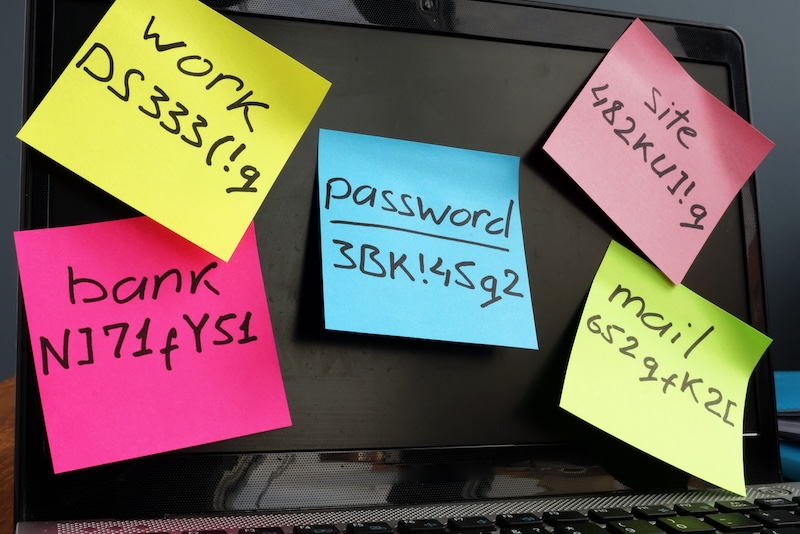
On the other hand, compliance frameworks are just that – frameworks. While their aim is to guide organizations to be secure, they do not endeavor to force organizations out of compliance with a stringent set of rules that may not be necessary for all systems and applications. For example, a banking website should require stronger credentials and login rules than a store website that simply allows customers to keep track of the plants they’ve bought without storing financial or personal information.
If you read the small print, compliance frameworks nearly always recommend passwords longer than they require. It’s unlikely, though, that many people read the recommendations when working on a long compliance checklist when they have several more items to complete.
Times are Changing
Of course, time goes on, and even compliance frameworks usually recommend at least ten-character passwords now. The PCI (Payment Card Industry) standards that are required for organizations that process credit cards now require 12 character passwords unless the system cannot accept more than eight characters. PCI DSS v4.0 requirement 8.3.6 does have some exceptions including still allowing PCI DSS v3.2.1’s seven-character minimum length that is grandfathered in until the end of March 2025.
This is a good example of PCI giving companies time to change. It’s been well known for years that someone who has taken the time and expertise to build a powerful password-cracking system can crack a seven-character password hash in minutes. This leaves any organization that still allows seven-character passwords with a strong threat of accounts becoming compromised if the hash is leaked.
OWASP (the Open Web Application Security Project), which provides authoritative guidance for web and mobile application security practices, accepts 10 characters as the recommended minimum in their Authentication Cheat Sheet. OWASP states that they base this on the NIST SP 800-132 standard, which was published in 2010 and is currently in the process of being revised by NIST. Keep in mind that OWASP also recommends that the maximum password length not be set to low, and they recommend 128 characters as the max.
The Center for Internet Security, on the other hand, has added MFA to their password length requirements. In their CIS Password Policy Guide published in 2021, CIS requires 14 character passwords for password-only accounts and eight character passwords for accounts that require MFA.
Other Factors
This brings up a good point. There is more to a strong password than just length.
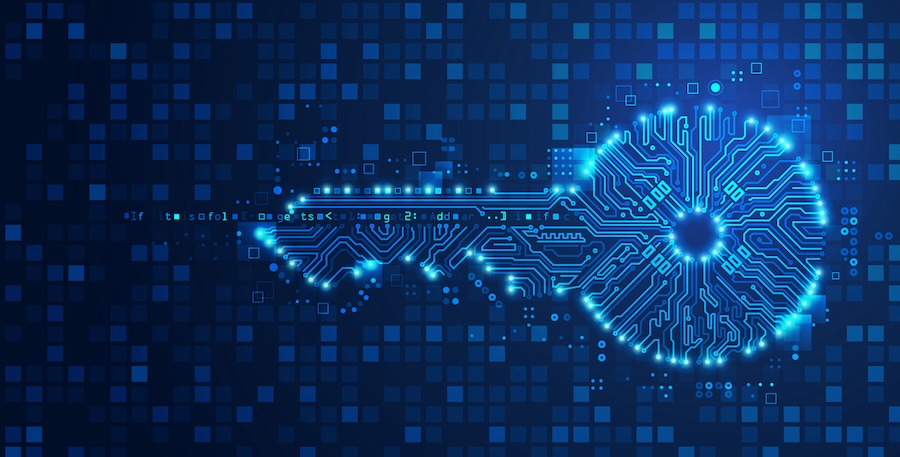
MFA (multi-factor authentication) allows a second layer of protection such as a smartphone app or a hardware token. Someone discovered or cracked your password? Well, they have one more step before they have access. Keep in mind that some apps allow bypassing MFA for a time on trusted machines (which leaves you vulnerable if a malicious insider is at work or if someone found a way into your offices).
MFA is a great security tool, but it still relies on the user to be vigilant.
Raxis’ Recommendations
In the end, there are a myriad of ways that hackers can gain access to accounts. Raxis recommends setting the highest security possible for each layer of controls in order to encourage attackers to move on to an easier target.
We recommend the following rules for passwords along with requiring MFA for all accounts that access sensitive data or services:
- Require a 12-character minimum password length.
- Include uppercase and lowercase letters as well as numbers and at least once special character. Extra points for the number and special character being anywhere but the beginning or end of the password!
- Do not include common mnemonic phrases such as 1234567890, abcdefghijkl, your company name, or other easily guessable words. Don’t be on NordPass’ list!
- Do not reuse passwords across accounts, which could allow a hacker who gains access to one password to gain access to multiple accounts.
There are two easy ways to follow these rules without causing yourself a major headache:
- Use a password manager (such as NordPass above, BitWarden, Keeper, or 1Password amongst others). Nowadays these tools integrate for all of your devices and browsers, so you can truly remember one (very long and complex) password in order to easily access all of your passwords
- These tools often provide password generators that quickly create & save random passwords for your accounts.
- They usually use Face ID and fingerprint technology to make using them even easier.
- And they also allow MFA, which we recommend using to keep your accounts secure.
- Use passphrases. Phrases allow you to easily remember long passwords while making them difficult for an attacker to crack or guess. Just be sure to use phrases that YOU will remember but others won’t guess.
And I’ll leave you with one last recommendation. On Raxis penetration tests, our team often provides a list of the most common passwords we cracked during the engagement in our report to the customer. Don’t be the person with Ihatethiscompany! or Ihatemyb0ss as your password!