CVE-2022-26653 & CVE-2022-26777: ManageEngine Remote Access Plus Guest User Insecure Direct Object References
Raxis lead penetration tester Matt Dunn uncovers two more ManageEngine vulnerabilities (CVE-2022-26653 & CVE-2022-26777).
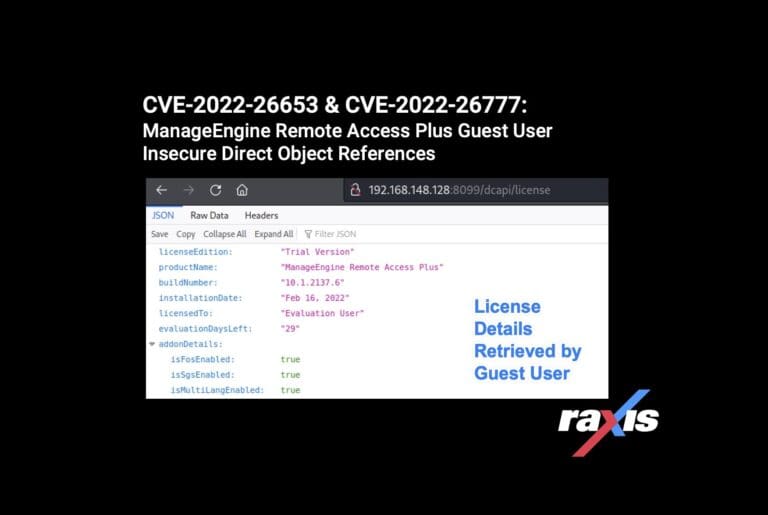
Raxis lead penetration tester Matt Dunn uncovers two more ManageEngine vulnerabilities (CVE-2022-26653 & CVE-2022-26777).
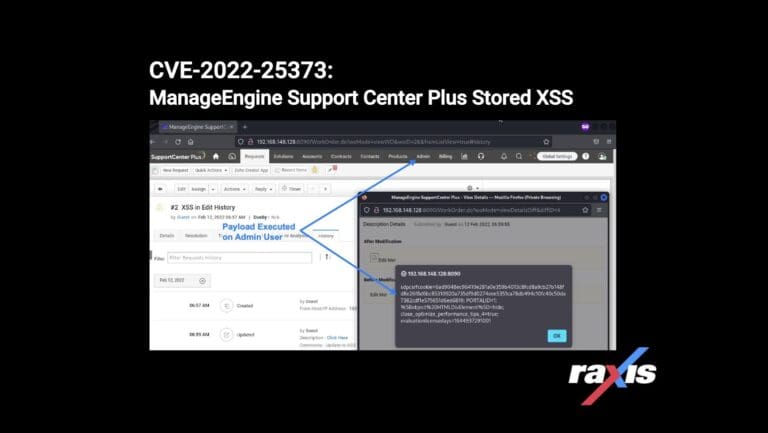
Matt Dunn discovers another ManageEngine Cross-Site Scripting vulnerability, this one in the Support Center Plus application.
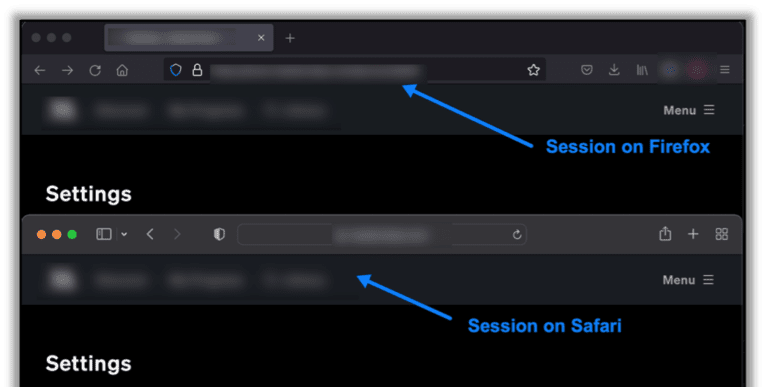
Raxis Lead Penetration Tester Matt Dunn explains why you simultaneous sessions is a significant finding on a penetration test.

Lead penetration tester Matt Dunn continues his discussion about web application testing. In Part Two, Matt explains testing as an authenticated user vs. as an unauthenticated user.

Learn how Raxis approaches web application testing and how it differs from network penetration testing. Lead penetration tester Matt Dunn explains in this post.

Raxis lead penetration tester Matt Dunn has developed three new tools to make it easier to compile and present findings from large penetration tests.
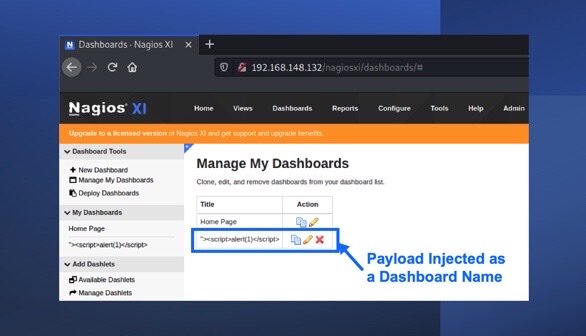
Nagios is open-source network and system monitoring software. Raxis’ Matt Dunn has discovered a cross-site scripting vulnerability that could leave users open to attack.
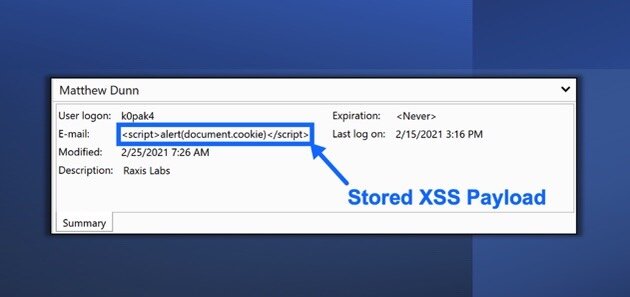
Raxis lead penetration tester Matt Dunn uncovers a new vulnerability in the PRTG Network Monitor (CVE-2021-29643). Read more here.
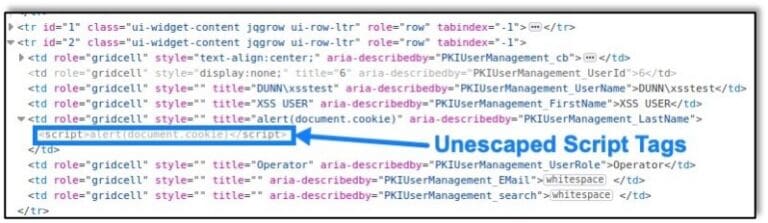
Raxis’ Lead Penetration Tester Matt Dunn discovers another cross-site scripting vulnerability in Zoho’s MangeEngine Key Manager Plus (CVE-2021-28382).
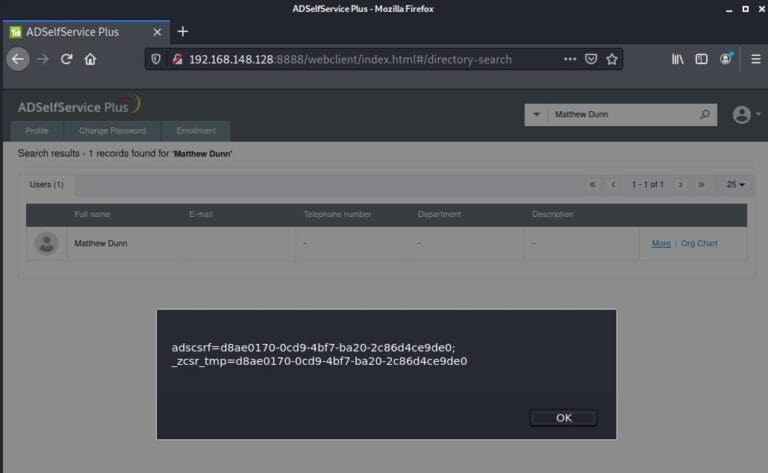
Raxis lead penetration tester Matt Dunn has uncovered a new cross-site scripting vulnerability in Manage Engine AD Self Service Plus (CVE-2021-27956). Find out more here.